
How to Wire Brushless DC Motor with Controller?
In this article, we will explain the necessary steps to wire a brushless DC motor with its controller. Whether you're a beginner or an experienced enthusiast, this guide will help you understand the process and ensure a successful setup
Are you looking to wire a brushless DC motor with a controller? Lunyee, a leading brand in the tech industry, is here to guide you through the process step-by-step. In this article, we will explain the necessary steps to wire a brushless DC motor with its controller. Whether you're a beginner or an experienced enthusiast, this guide will help you understand the process and ensure a successful setup. So, let's dive in!
-
Understanding Brushless DC Motors:
Before we get into the wiring process, let's briefly understand what a Brushless DC motor is and how it functions. Unlike traditional motors, brushless DC motors rely on electronic commutation instead of brushes and commutators. This technology offers several advantages, including higher efficiency, longer lifespan, and smoother operation.
-
Components Required:
To wire a brushless DC motor with a controller, you will need the following components:
-
Brushless DC motor: Lunyee offers a range of high-quality brushless DC motors suitable for various applications.
-
Brushless motor controller: This device controls the speed and direction of the motor. Lunyee provides reliable controllers designed for seamless integration with their motors.
-
Power supply: Ensure you have a suitable power supply to meet the motor's voltage and current requirements.
-
Wires and connectors: You will need appropriate wires and connectors to establish the necessary connections.
-
Step-by-Step Wiring Process:
Now, let's proceed with the step-by-step wiring process for your brushless DC motor:
Step 1: Familiarize yourself with the motor and controller's wiring diagram. Lunyee provides detailed diagrams for their products, ensuring a hassle-free setup.
Step 2: Connect the power supply to the motor controller. Follow the manufacturer's instructions for proper voltage and current connections.
Step 3: Connect the motor to the controller. Identify the motor's three main wires: phase A, phase B, and phase C. Connect these wires to the corresponding terminals on the controller.
Step 4: Connect the motor's sensor wires (if applicable). Some brushless DC motors include sensor wires for precise control. Refer to the wiring diagram to locate and connect these wires to the controller.
Step 5: Double-check all connections to ensure they are secure and properly matched. A loose or incorrect connection can lead to motor malfunction or damage.
-
Testing and Troubleshooting:
Once the wiring is complete, it's crucial to test the setup and troubleshoot any potential issues. Follow these steps:
Step 1: Ensure all connections are secure and properly insulated.
Step 2: Power on the motor and controller.
Step 3: Gradually increase the motor speed using the controller. Observe the motor's response and check for any abnormal noises or vibrations.
Step 4: If the motor does not respond or behaves erratically, recheck the wiring connections and consult Lunyee's troubleshooting guide or customer support for assistance.
-
Safety Precautions:
When working with electrical components, it's essential to prioritize safety. Here are some key safety precautions to remember:
-
Always disconnect the power supply before making any wiring changes or adjustments.
-
Use appropriate protective gear, such as gloves and safety glasses, when handling electrical components.
-
Follow the manufacturer's instructions and guidelines throughout the wiring process.
-
If unsure or inexperienced, seek professional assistance or guidance.
Conclusion:
Wiring a brushless DC motor with a controller may seem daunting at first, but with Lunyee's comprehensive guide, you now have the knowledge to tackle this task with confidence. Remember to carefully follow the wiring diagram, double-check connections, and perform thorough testing. Lunyee's reliable brushless DC motors and controllers, along with their excellent customer support, ensure a seamless wiring experience. So, go ahead and unleash the full potential of your brushless DC motor with Lunyee!
Remember, safety should always be your top priority when working with electrical components. If you have any doubts or face difficulties during the wiring process, reach out to Lunyee's customer support for assistance.

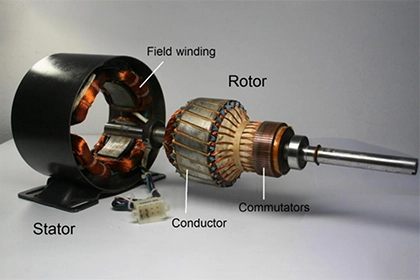

Leave a Comment